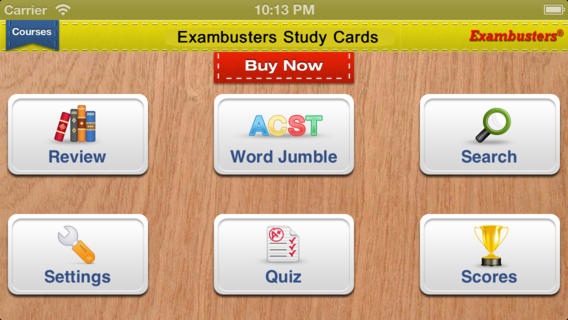GED Verbal Prep Vocabulary Flashcards Exambusters 3.0
Paid Version
Publisher Description
Choose from: GED Exam JUMBLE, GED Exam REVIEW, and GED Exam QUIZ. EXAMBUSTERS GED prep flash cards . . . the ultimate GED study guide in an app! *** Have fun solving the "GED JUMBLE" puzzle. Flash card answer side is shown--you guess the question from up to ten jumbled letters. *** Take a 10-question GED Quiz--different flash cards shown each time. Store scores to mark your progress. *** Review fundamental GED flash cards. Study cards one by one in sequence and eliminate them from the stack once you've learned them. Includes definitions, formulas, and sample problems--concepts you need to know to test well. *** "Search" tool helps you find key GED exam terms quickly *** Compiled by certified teachers and college professors with a focus on exam preparation. ==================== *** "GED Study Guide: ENGLISH WORDS COMMONLY CONFUSED" Do you know the difference between "fewer" and "less," when to use "it's" or "its," or how to distinguish between "historical" and "historic" or "tortuous" and "torturous?" This course contains 500 pairs of commonly confused words, some so frequently misused that their wrong application has become acceptable to many ears. Mastering the differences will improve your written grammar, verbal communication. *** "GED Study Guide: ESSENTIAL VOCABULARY" 350 frequently tested words every high school graduate should know. Perfect for anyone who wants to enrich their vocabulary! Improve your reading comprehension and conversation. Includes sample sentence, part of speech, pronunciation, succinct, easy-to-remember definition, and common synonyms and antonyms. *** "GED Study Guide: ADVANCED VOCABULARY" 350 more words every well-educated person should know. *** "GED Study Guide: ENGLISH WORD ROOTS" A unique collection of 380 essential Word Roots, Prefixes, and Suffixes, each with up to ten derivative word examples and definitions. Interpret new words without a dictionary! You'll view language from an entirely new perspective, and raise your test score too! TOPICS-- Prefixes: A to Z, Prefixes: Science and Math, Word Roots: A to Z, Suffixes: A to Z. ==================== "EXAMBUSTERS GED Prep Flash Cards" provide comprehensive, fundamental GED review--one fact at a time--to prepare students to take practice GED exams. Each course in the GED Prep App provides a quick and easy, focused review. Reviewing GED flash cards is the first step toward more confident GED exam preparation and ultimately, higher GED scores!
Requires iOS 6.1 or later. Compatible with iPhone, iPad, and iPod touch.
About GED Verbal Prep Vocabulary Flashcards Exambusters
GED Verbal Prep Vocabulary Flashcards Exambusters is a paid app for iOS published in the Kids list of apps, part of Education.
The company that develops GED Verbal Prep Vocabulary Flashcards Exambusters is Ace Academics, Inc.. The latest version released by its developer is 3.0.
To install GED Verbal Prep Vocabulary Flashcards Exambusters on your iOS device, just click the green Continue To App button above to start the installation process. The app is listed on our website since 2012-10-19 and was downloaded 19 times. We have already checked if the download link is safe, however for your own protection we recommend that you scan the downloaded app with your antivirus. Your antivirus may detect the GED Verbal Prep Vocabulary Flashcards Exambusters as malware if the download link is broken.
How to install GED Verbal Prep Vocabulary Flashcards Exambusters on your iOS device:
- Click on the Continue To App button on our website. This will redirect you to the App Store.
- Once the GED Verbal Prep Vocabulary Flashcards Exambusters is shown in the iTunes listing of your iOS device, you can start its download and installation. Tap on the GET button to the right of the app to start downloading it.
- If you are not logged-in the iOS appstore app, you'll be prompted for your your Apple ID and/or password.
- After GED Verbal Prep Vocabulary Flashcards Exambusters is downloaded, you'll see an INSTALL button to the right. Tap on it to start the actual installation of the iOS app.
- Once installation is finished you can tap on the OPEN button to start it. Its icon will also be added to your device home screen.